The Document Creation Server (DCS) are fully protected by copyrights.

Overlays Mode

Line Mode
Your data stream generated by any system application received as text format ASCII or EBCDIC in any character set , text are in the correct position
The DCS will perform through WYSIWYG interface these functions :
- Building page definition/layout as portrait or landscape, select standard or custom page size etc,
- Text Format such as line spacing, select font
- Graphics and VDP such as merging forms, graphics segments, tables, logo, signature color or mono etc
- Conditional merging of forms, Logo
- Mixed paper size
- and more...

Numbering
Numbering option allow automatic numbering of PDF, EPS, Tiff files generated by famous windows/Mac software like Photoshop , InDesign, QuarkXPress, Illustrator, Corel Draw , etc
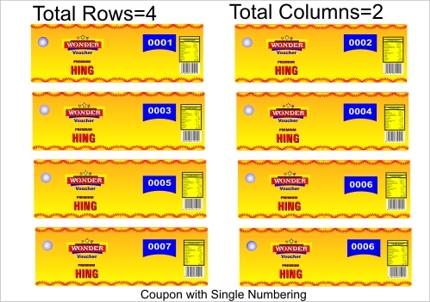
Replace the offset traditional mechanical numbering tool , exceed behind the limitation of how ,how many digits!
The DCS can provide numbering up to 12 digits vertical or horizontal !
Select the color ,the font type , font size , the rotation and shape of your numbering combintation.
Starting from xxxxx up to yyyyyy
Position the numbering on any point on your design page and you may keep the back for instructions.
View items...

Record Mode
Re-engineering your data output by simply using the DCS interface which control every line of the data stream. - Your line will be divided into as fields as you watn.
Move , delete rotate or copy any line segments or group of lines
Select font, form to be merged, condition on each lione segment(s)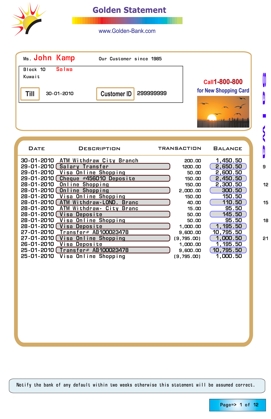
Count the pages of your output job and generate page x of yyyyyy , merge your pormotion , advertisement , greeting or legal message at any location and any page on your job output.
View items...
CSV Mode
Your data stream composed of field separated by comma, semi colon or any character! (Comma Separated Values)
Each field need to be formatted and position on the page!
The CSV can handle CSV data stream in any character set (ASCII or EBCDIC).
The separation character can be any character or Tab delimited.
The DCS give the user full features to each field position , formatting , color , rotations etc
View items...
